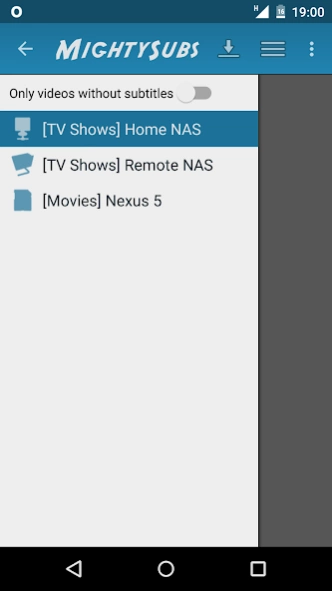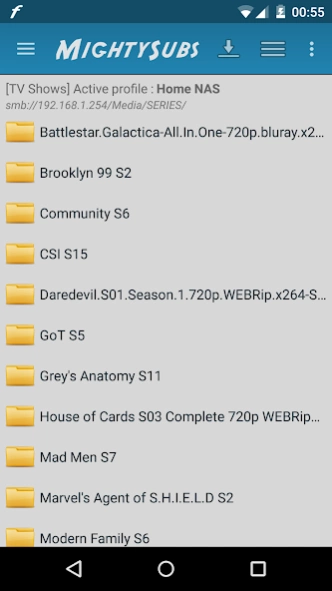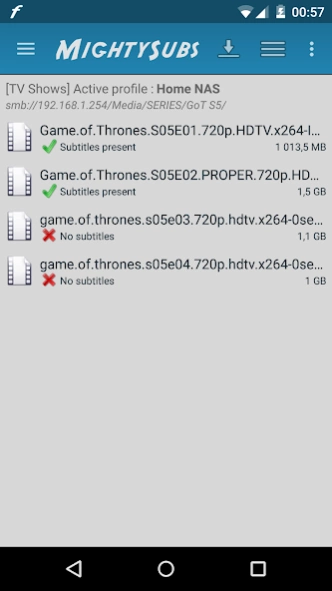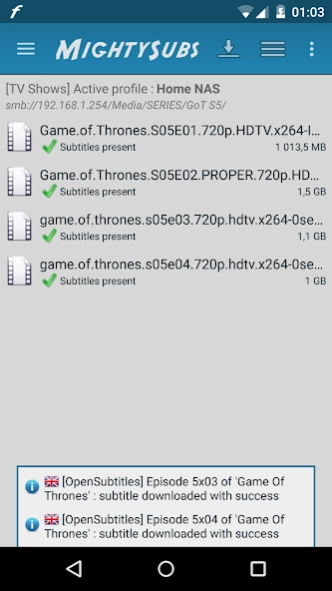MightySubs Premium 1.8.3
Paid Version
Publisher Description
MightySubs Premium - Tired of losing time downloading subtitles ? MightySubs has been made for you.
Welcome in MightySubs !
What does it do ?
You enjoy watching TV shows but you tired of losing time downloading subtitles ? MightySubs is for you.
Downloading subtitles has never been so easy. Quickly configure the application and then browse your shows, click and download subtitles in a few seconds !
Whether on your tablet or on your NAS, do not waste your time anymore. Sit back, relax and good subtitles downloading !
Featuring :
- 23 languages available : English, Brazilian, Bulgarian, Croatian, Dutch, French, German, Greek, Hebrew, Indonesian, Italian, Norwegian, Persian, Polish, Portuguese, Romanian, Spanish, Swedish, Arabic, Russian, Czech, Vietnamese and Chinese.
- Multi-languages support : you can enable more than one language at once
- 7 subtitles fetchers : OpenSubtitles, Addic7ed, BetaSeries, Sous-titres.eu, Subscene.com, Podnapisi.net and Subswiki. Select and sort the ones you want to use (more to come). Tusubtitulo.com support has been removed due to a request from its administrator.
- Unlimited download, in line with the subtitles providers limitations
- Directory profile management, with local and remote directory (Samba/Windows or FTP) support to browse your files (more protocol to come)
- Subtitles resync tool, you can now shift timestamps in subtitles files (premium option)
Movies are also supported, through OpenSubtitles and Subscene fetchers only.
To handle movies, TV shows, on different locations, it's easy ! Just create the right profile.
A profile consists of :
- A name
- A media type (TV show or Movie)
- A root directory type (local, samba or FTP)
- A path
- And for remote profiles, an ip/host and optional credentials
You can create as many profiles as you want !
New feature, premium only : schedule automatically any profile, one time a day. It will download any missing subtitles. You can define a blacklist in order to protect some files and directories.
Download is fully automatic ! If a subtitle doesn't match with a given fetcher (with your preconfigured fetchers selection), delete it and try to select manually a fetcher through a long press on the file. If a match is still not found but you're sure the subtitle exists, email me the case, I'll work on it to improve Mightysubs' AI.
This is the premium version.
Enjoy the absence of limitation and all the future original features.
If you have any comments (bad or good), feedbacks, bug reports, don't hesitate and send me an email : mightysubs@toyonos.info
I'll be happy to answer and help you with any issue you may encounter.
Music from the demo video : Trouz An Noz - Trouz An Noz (from Chome Taï ! - 2010)
About MightySubs Premium
MightySubs Premium is a paid app for Android published in the Video Tools list of apps, part of Audio & Multimedia.
The company that develops MightySubs Premium is ToYonos. The latest version released by its developer is 1.8.3. This app was rated by 1 users of our site and has an average rating of 5.0.
To install MightySubs Premium on your Android device, just click the green Continue To App button above to start the installation process. The app is listed on our website since 2020-08-31 and was downloaded 205 times. We have already checked if the download link is safe, however for your own protection we recommend that you scan the downloaded app with your antivirus. Your antivirus may detect the MightySubs Premium as malware as malware if the download link to info.toyonos.mightysubs.premium is broken.
How to install MightySubs Premium on your Android device:
- Click on the Continue To App button on our website. This will redirect you to Google Play.
- Once the MightySubs Premium is shown in the Google Play listing of your Android device, you can start its download and installation. Tap on the Install button located below the search bar and to the right of the app icon.
- A pop-up window with the permissions required by MightySubs Premium will be shown. Click on Accept to continue the process.
- MightySubs Premium will be downloaded onto your device, displaying a progress. Once the download completes, the installation will start and you'll get a notification after the installation is finished.